
IFCインポート
|
|
IFCインポート |
IFCファイルをインポートします。
| 実行方法 | 説明 |
ファイルメニュー→[インポート]→[IFCファイルのインポート]
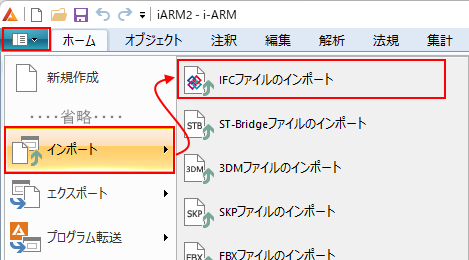
または、エクスプローラーからIFCファイルをドラッグ&ドロップして、インポートすることもできます。
IFCファイルの選択後に下記ダイアログが表示されます。
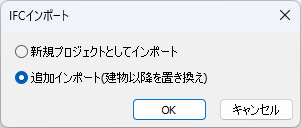
|
インポート種別 |
説明 |
|
新規プロジェクトとしてインポート |
新規のプロジェクトとしてIFCファイルを展開します。 |
|
追加インポート(建物以降を置き換え) |
既存の建物以降のデータを削除し、IFCから読み込んだ建物以降のデータと置き換えます。 |
IFCデータの読み込み後に、データの位置合わせのメッセージが表示されます。最初は位置調整モードとなり、右クリックメニューから「位置調整」「軸調整」「位置角度合わせ」を選択して位置合わせを行います。
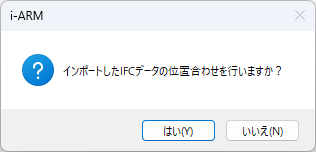
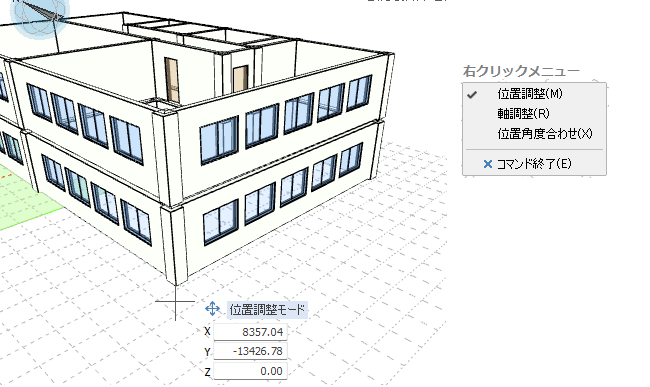
IFCファイルをインポートした場合には以下のようにデータとして展開します。
※一般属性は、[名称][表現形状][プロパティ定義]などを指します。
☆対応スキーマ : IFC2x3
|
i-ARM |
IFCエンティティ |
展開内容 |
|
プロジェクト |
IfcProject |
真北情報、※一般属性 |
|
敷地 |
IfcSite |
緯度、経度、高度、※一般属性 |
|
建物 |
IfcBuilding |
地面レベル、※一般属性 |
|
階 |
IfcBuildingStorey |
基準レベル、階高、※一般属性 |
|
部屋 |
IfcSpace |
※一般属性 |
|
壁 |
IfcWall |
|
|
IfcWallStandardCase |
||
|
スラブ |
IfcSlab |
|
|
柱 |
IfcColumn |
|
|
梁 |
IfcBeam |
|
|
基礎 |
IfcFooting |
|
|
窓 |
IfcWindow |
|
|
ドア |
IfcDoor |
|
|
階段 |
IfcStair |
|
|
IfcStairFight |
||
|
屋根 |
IfcRoof |
|
|
カーテンウォール |
IfcCurtainWall |
|
|
手摺り |
IfcRailing |
|
|
杭 |
IfcPile |
|
|
仕上 |
IfcCovering |
|
|
パネル |
IfcPlate |
|
|
フレーム |
IfcMember |
|
|
開口 |
IfcOpeningElement |
|
|
搬送設備(昇降機) |
IfcTransportElement |
|
|
構造要素 |
IfcReinforcingElement |
|
|
IfcReinforcingBar |
||
|
IfcReinforcingMesh |
||
|
IfcTendon |
||
|
IfcTendonAnchor |
||
|
設備要素 |
IfcDistributionElement |
|
|
IfcDistributionControlElement |
||
|
IfcDistributionFlowElement |
||
|
IfcDistributionChamberElement |
||
|
IfcEnergyConversionDevice |
||
|
IfcFlowController |
||
|
IfcElectricDistributionPoint |
||
|
IfcFlowFitting |
||
|
IfcFlowMovingDevice |
||
|
IfcFlowSegment |
||
|
IfcFlowStorageDevice |
||
|
IfcFlowTreatmentDevice |
||
|
IfcEquipmentElement |
||
|
IfcElectricalElement |
||
|
家具 |
IfcFurnishingElement |
|
|
特徴形状要素 |
IfcFeatureElement |
|
|
IfcFeatureElementAddition |
||
|
IfcProjectionElement |
||
|
IfcFeatureElementSubtraction |
||
|
IfcEdgeFeature |
||
|
IfcChamferEdgeFeature |
||
|
IfcRoundedEdgeFeature |
||
|
汎用要素 |
IfcAnnotation |
|
|
IfcElement |
||
|
IfcBuildingElement |
||
|
IfcBuildingElementComponent |
||
|
IfcBuildingElementPart |
||
|
IfcBuildingElementProxy |
||
|
IfcMember |
||
|
IfcPlate |
||
|
IfcRamp |
||
|
IfcRampFlight |
||
|
IfcElementAssembly |
||
|
IfcElementComponent |
||
|
IfcDiscreteAccessory |
||
|
IfcFastener |
||
|
IfcMechanicalFastener |
||
|
IfcVirtualElement |
||
|
IfcSpatialStructureElement |
